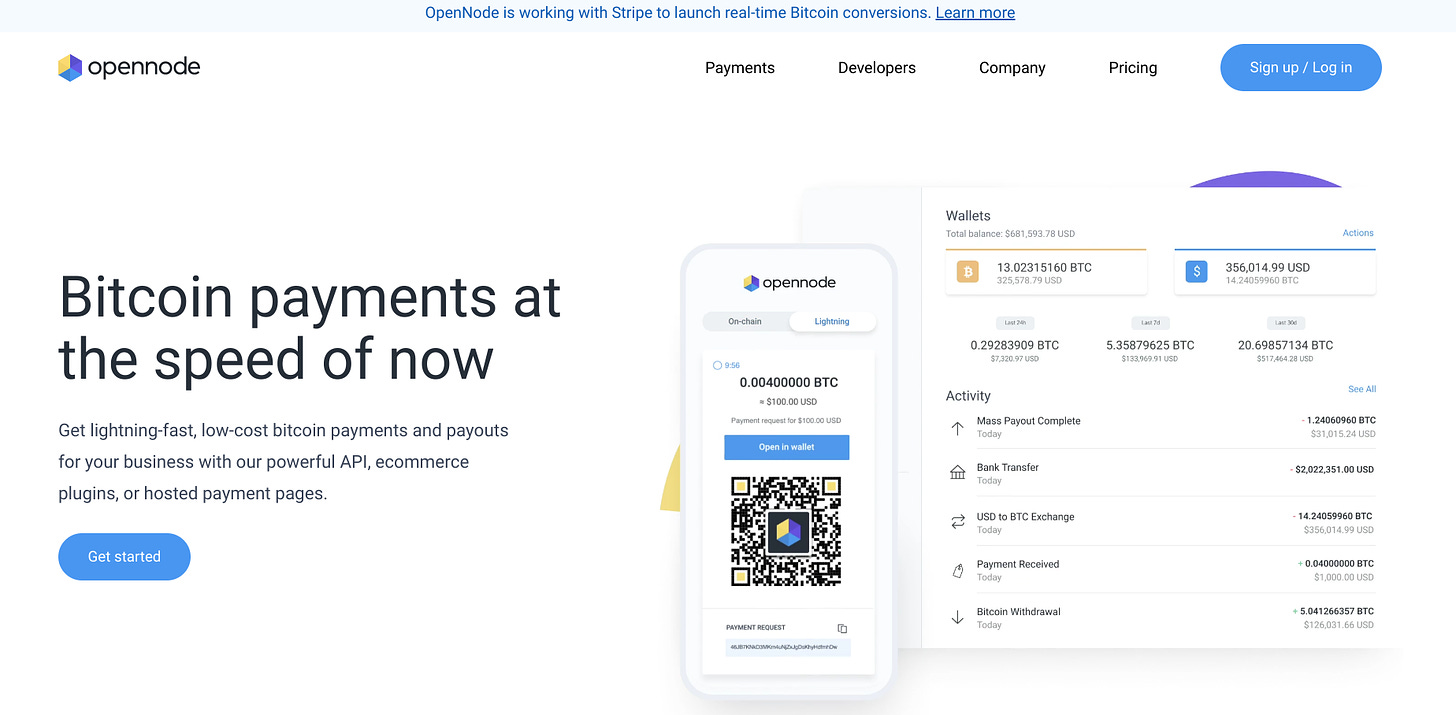Cryptocurrencies are a great way to pay for goods and services online. Not only does it allow you to avoid the fees associated with traditional credit card payments, but it also gives you the ability to accept payments from anywhere in the world. This is especially useful if your business has a global customer base.
The most significant benefit of accepting cryptocurrency is that it provides a much higher level of security than traditional payment methods. Transactions are verified through a process known as "proof-of-work," which ensures that no one can spend their crypto coins more than once at any given time.
Suppose you're looking to expand your customer base by accepting crypto payments. In that case, there are several options available that make it easy for customers to pay with digital currency while still keeping things simple for yourself.
Moreover, crypto is becoming more common in online transactions, which means there's a good chance your customers will want to buy from you using digital assets. Say you’re convinced, but you still want to know how to add crypto payments to your e-commerce store? I wrote this post to tell you how. 🤝
Why you should add a crypto payment option to your e-commerce site.
One of the best ways to expand your customer base is by adding a crypto payment option to your e-commerce site.
Cryptocurrency, in general, and Bitcoin, have been gaining popularity over the last few years. According to Statista, it's predicted that by 2025 half of all online purchases will be made using cryptocurrencies.
If you're considering adding crypto payments to your e-commerce site, here are some compelling reasons why:
It's easy ✅: Cryptocurrency payments are processed through an API-based system that requires no additional hardware or software installation. You only need an internet connection and a compatible wallet app on your mobile phone or computer device.
You'll reach new customers 🤝: Cryptocurrency users tend to be tech-savvy and highly engaged with their favorite cryptocurrencies. They're also more likely than non-crypto users to make repeat purchases from companies they trust—and they may even refer their friends!
You'll save money 💰: Crypto transactions are conducted without having to convert fiat currency into cryptocurrency before making a purchase (as would be required if paying with a credit card.
Crypto payments are fast and secure ⚡️: Crypto transactions have shorter processing times than traditional payment methods like credit cards or PayPal. Plus, they use blockchain technology—a decentralized network that makes it impossible for anyone except the sender and recipient to access their information—to guarantee maximum security for all parties involved in each transaction. Your customers will appreciate these benefits as well.
The crypto payment process.
Now, let’s talk about the crypto payment process. In most cases, the merchant must go through a third party such as a cryptocurrency exchange or wallet service to receive their funds. If a merchant wants to accept bitcoin payments, they'll have to deposit their funds into a Bitcoin (BTC) wallet and then transfer them into their bank account.
The reason this works is that blockchain technology makes it possible for two different parties who don't know each other or trust each other—in this case, the consumer and the merchant.
Hence, they can transact with each other securely on an open ledger that's recorded by everyone involved in blockchain technology: The consumer sends money directly into an escrow system.
Next, it gets transferred onto another platform where it's held until someone confirms that they've received what they paid for (in the case of online purchase).
Once this verification happens, both sides are taken off hold and can start doing whatever else needs doing with those funds: Depositing them in your bank account 💰, spending them on something else, you get the idea.
How to add crypto payments to Shopify
You can activate additional payment methods in your Shopify admin.
To activate additional payments:
In the left menu, click Settings.
Click Payments.
Under Additional Payment Methods, click Add Payment Methods.
A window will open with the details of the selected payment method. Review the one/s you want, then click Activate.
If you need to make changes to your account's email address or password, click Update, then follow the prompts to update your information.
These are the crypto payment processors you can add:
OpenNode: The first step is to create an account with OpenNode. This will allow you to access all of the features of the service. Once you have an account, you'll be able to create links that will allow customers to pay for their purchases online or via email. These links can also be used in apps that have been created by OpenNode users, as well as in third party apps that support OpenNode's API (application programming interface).
When customers click on these links, they will be taken through a checkout process where they can enter their credit card information and submit it for processing by OpenNode's servers.
Once the customer has submitted their payment information through this checkout process, OpenNode will process it immediately and send them an email receipt for proof of purchase. They will also send this receipt back through email so that both parties have access to it at any time during or after the purchase completion process.
Strike: Strike payment processor is a blockchain-based financial services platform that allows users to send and receive payments from anywhere in the world. The platform offers peer-to-peer (P2P) payments, business-to-consumer (B2C) payments, and business-to-business (B2B) payments.
The app allows users to send and receive money by simply entering their phone numbers, email addresses, or wallet addresses into the app. The recipient will receive an SMS or email notification from Strike with instructions on how to accept the funds. After accepting the funds, users will be able to exchange their StrikeCoins for other cryptocurrencies or fiat currencies through third party exchanges such as Coinbase or Binance.
BitPay: Like many online payment systems, BitPay uses a third-party vendor to process payments for your customers. This means that when someone pays for something using cryptocurrency through BitPay, that money goes directly from their crypto wallet to yours without ever touching a bank account.
What does it cost you? For merchants whose annual transaction amounts fall between $1 million and $10 million per year, there is no charge for using this service; however, once those levels are surpassed, they will be charged 2% of each transaction (plus 30 cents).
Coinbase Commerce: It works by connecting your Coinbase account, which can be funded with Bitcoin or Ethereum, to a shopping cart plugin for your website. When you make a sale, the buyer pays in cryptocurrency and you receive fiat currency from Coinbase. Coinbase doesn't charge any fees for these types of transactions and provides instant payments.
DePay: DePay is a payment processor that allows users to pay for goods and services using their crypto assets. It works in a similar way to PayPal or Stripe, but it does not require a bank account or credit card. Instead, DePay uses cryptocurrency wallets to process transactions.
Keep reading with a 7-day free trial
Subscribe to BowTiedParrotFish’s Newsletter to keep reading this post and get 7 days of free access to the full post archives.